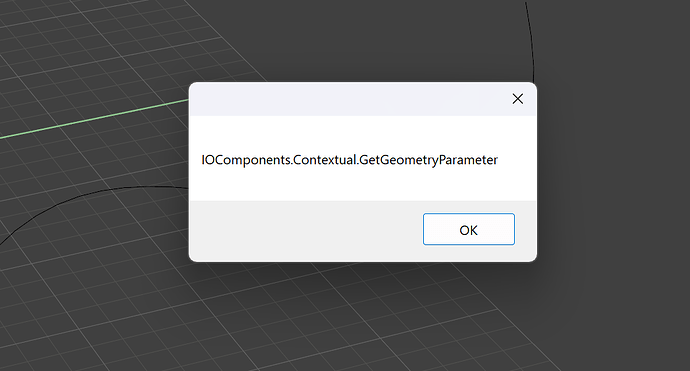Hello,
I just started experimenting with the local version of Orkestra today. I am really impressed with the concept so far and I’m fascinated by how it could enhance our design process! I haven’t tried it yet but OkPy also looks really interesting for our purposes.
I’ve run into some issues with baking after running a GH script from the Rhino window. The preview function works very well, but when clicking “Run” in the dialog I am not able to get geometry to bake from the “Context Bake” node (which I found suggested in the v1.8.0 release notes).
I’ve tried the “Content Cache” node too but I’d rather not have a separate button in the UI for baking or have to work out logic to trigger the baking event. If I hard code the “Content Cache” action to True, the action will repeat the continuously even after the Orkestra command has concluded (I guess this is because Grasshopper is still running in the background.)
I’ve also tried tagging nodes with “out” but this doesn’t seem to have anything to do with baking.
What I’d like is to run the same GH scripts as a Grasshopper Player command OR in Orkestra with a dialog where the resulting geometry is baked at the conclusion of the script.
Overall, it is a bit unclear to me what the proper implementation is from what I could find between the wiki and the release notes. Some example GH files would be very helpful!
Thanks!